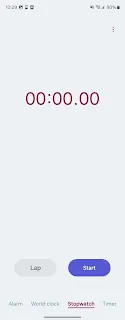| |
Samsung has just unveiled a major update to its Clock app, hinting at what’s to come in the much-anticipated One UI 7. This update not only brings a fresh look to the app but also offers a glimpse into Samsung's new design language. Here’s an in-depth look at what the Samsung Clock v12.4.00.8 update reveals about the upcoming One UI 7.
New Design Language for One UI 7: What to Expect
Enhanced Visual Aesthetics
The Samsung Clock v12.4.00.8 update introduces a significantly revamped user interface (UI), aligning with the design changes expected in One UI 7. The most notable update is the shift towards a more rounded, textured aesthetic that Samsung has been teasing. The new Clock icon features a larger clock face with a colored hour hand, reflecting a move towards more vibrant and visually engaging elements.
Revamped Widgets
One of the most striking changes is in the Clock app’s widgets. The update includes:
- Rounded Widgets: All widgets now feature larger, rounded shapes with opaque backgrounds, enhancing both visibility and style.
- Enhanced Analog Clock Widget: The analog clock widget has been upgraded with clear ticks for hours and minutes, providing a more detailed and readable display.
- Unified World Clock Widget: Previously split into two separate blocks, the world clock widget is now integrated into a single, dual-colored block. This change simplifies the widget’s appearance and functionality, making it more cohesive.
Samsung’s New Design Philosophy: Beyond Just the Clock App
A Closer Look at Icon Design
The redesign of the Clock app icon is a precursor to the broader iconography changes expected in One UI 7. The updated icon showcases a bigger clock face with a distinct hour hand color, indicating a more dynamic and textured design approach. This aligns with Samsung’s broader strategy to create a more visually rich user experience.
Integration of Dynamic UI Elements
While the Clock app’s redesign offers a taste of One UI 7’s visual overhaul, it also hints at deeper integration of dynamic UI elements. Leaks suggest that One UI 7 will incorporate elements reminiscent of Apple's "Dynamic Island," though Samsung’s version appears to integrate these features differently. The Clock app update includes a redesigned picture-in-picture (PiP) menu, which may signal the beginning of Samsung’s adaptation of interactive UI elements.
What This Means for Users: Key Takeaways
Compatibility and Availability
The updated Clock app can be installed on devices running One UI 6, such as the Galaxy Z Fold 6. This means users with current Samsung devices can experience some of the new design elements ahead of the official One UI 7 release. Samsung’s first beta of One UI 7, based on Android 15, is expected to roll out as early as July 29, with availability varying by device and region.
Impact on User Experience
The redesign focuses on improving usability and visual appeal. The introduction of rounded widgets and updated icons not only enhances the aesthetic appeal but also aims to make interactions more intuitive. The larger clock face and clearer widget displays are designed to improve readability and ease of use.
Future Prospects
The updates seen in the Clock app hint at a more comprehensive redesign across Samsung’s software ecosystem. Users can expect similar enhancements in other Samsung apps and system features, as the company continues to refine its design language and user experience.
Comparing One UI 7 with Previous Versions
Evolution of Design
One UI 7 marks a significant departure from previous versions, focusing heavily on rounded UI elements and textured designs. Compared to One UI 6, which maintained a more traditional aesthetic, One UI 7 introduces a more modern and vibrant visual style. This shift reflects broader trends in mobile design, where customization and visual richness are increasingly prioritized.
Anticipated Features in One UI 7
Beyond the Clock app update, One UI 7 is expected to bring several new features:
- Enhanced Customization Options: Users can anticipate more options for customizing their home screens and app interfaces.
- Improved Performance: With the upgrade to Android 15, One UI 7 is expected to offer better performance and efficiency, leveraging the latest advancements in Android technology.
- New Interactive Elements: The integration of interactive UI elements, as seen in the Clock app’s PiP menu, suggests that One UI 7 will offer more dynamic and engaging user interactions.
What’s Next for Samsung Users
The Samsung Clock v12.4.00.8 update provides an exciting preview of One UI 7, showcasing significant design changes and enhancements. As Samsung continues to refine its software, users can look forward to a more visually engaging and user-friendly experience. With the official beta release just around the corner, Samsung enthusiasts and tech aficionados alike should stay tuned for further updates and features.