 |
| iOS 18 Beta |
The much-anticipated iOS 18 public beta is now available for download. This latest update from Apple brings a plethora of new features and enhancements for iPhone users. From innovative customization options to significant upgrades in popular apps like Messages and Photos, iOS 18 is set to transform the user experience. Let's dive into everything new in iOS 18 and how you can make the most of these exciting features.
How to Install the iOS 18 Public Beta
If you’re eager to get your hands on iOS 18, you can join Apple’s public beta testing program via their website. The final release is expected in the fall, but until then, beta testers should be prepared for potential performance and stability issues on their primary devices.
What's New in iOS 18?
Home Screen Customization
iOS 18 Top Features Home Screen Tint

iOS 18 introduces unprecedented customization options for your Home Screen. Users can now place app icons and widgets anywhere on the Home Screen grid, creating blank spaces and personalized layouts. Additionally, you can tint your app icons and widgets in any color or opt for a new dark mode that applies a sleek, dark appearance to nearly all icons.
Enhanced Control Center Features
Control Center iOS 18

The Control Center has been overhauled in iOS 18, offering extensive customization and organization options. You can now have multiple pages in the Control Center and easily swipe between them. A new API allows third-party apps to add controls to the Control Center. For instance, the Ford app can integrate controls for starting your car, opening the trunk, and more.
Customizable Lock Screen Controls
With the revamped Control Center, iOS 18 allows you to customize the two controls on your Lock Screen. Replace the flashlight and camera buttons with any Control Center controls, including third-party ones. These controls can also be assigned to the Action button on the iPhone 15 Pro.
New Messages Features
iOS 18 Top Features Messages Tapback Emoji Stickers

The Messages app has received multiple updates, including new text effects like big, small, shake, nod, explode, ripple, bloom, and jitter. Users can now apply formatting such as bold, underline, italics, and strikethrough to any part of their messages. The Tapbacks system now supports reactions with emojis or stickers. Scheduled messages and support for RCS messaging are also included, enhancing cross-platform communication with features like read receipts, typing indicators, high-quality media sharing, and improved group chat support.
iPhone Mirroring with macOS Sequoia
iOS 18 introduces iPhone Mirroring, allowing you to interact with your iPhone through your Mac. This feature enables you to receive push notifications and transfer files seamlessly between devices.
SharePlay Upgrades
The SharePlay experience has been revamped, allowing users to draw on someone else's screen or control it directly. This feature is invaluable for providing tech support or collaborating remotely.
Major Photos App Overhaul
Major Photos Update for iOS 18

The Photos app has been completely redesigned, featuring a unified layout without tabs and organizing your library into collections based on themes like Recent Days, People & Pets, and Trips. The search functionality has been enhanced, allowing you to search by combinations of people, places, and more.
Safari Highlights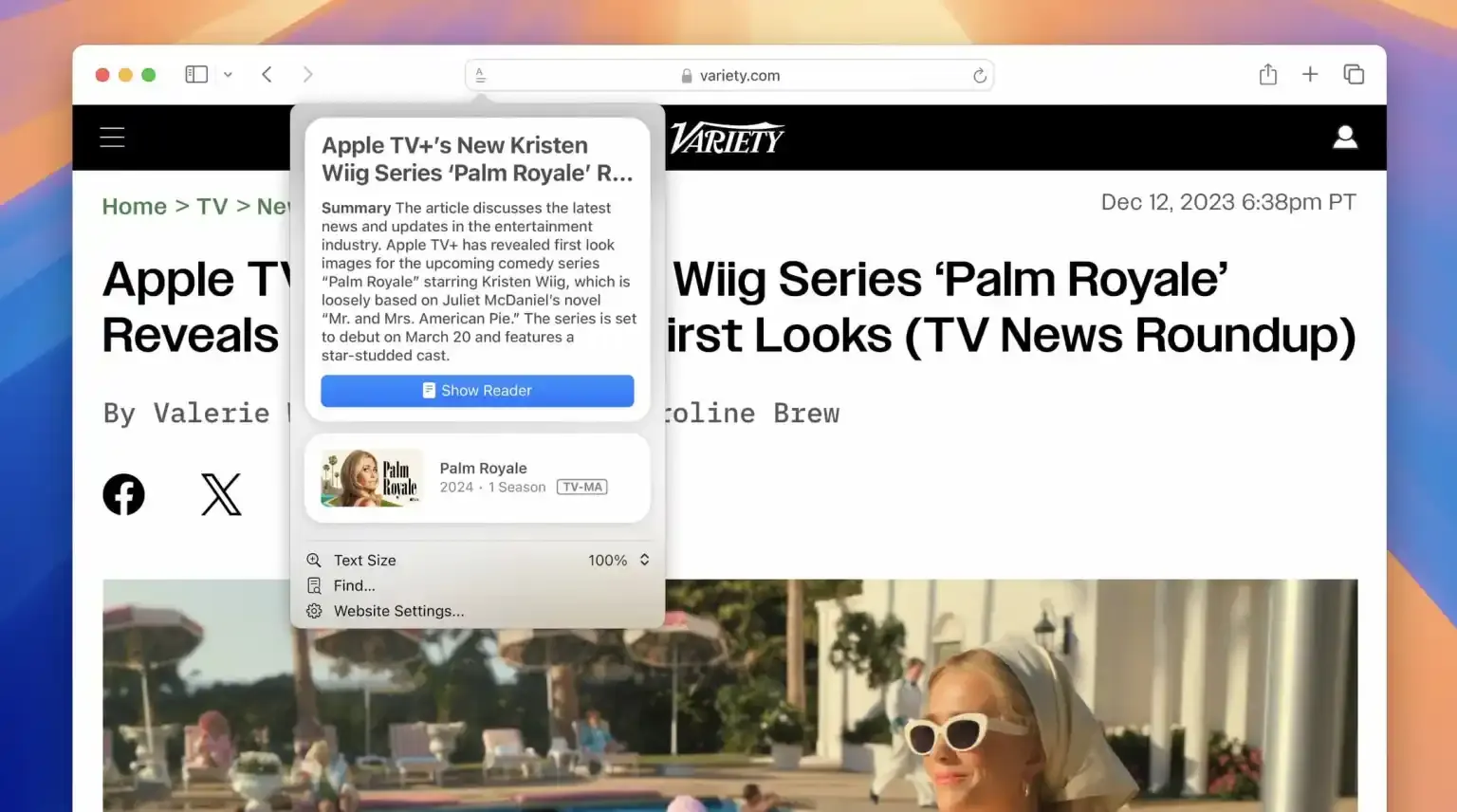
Safari in iOS 18
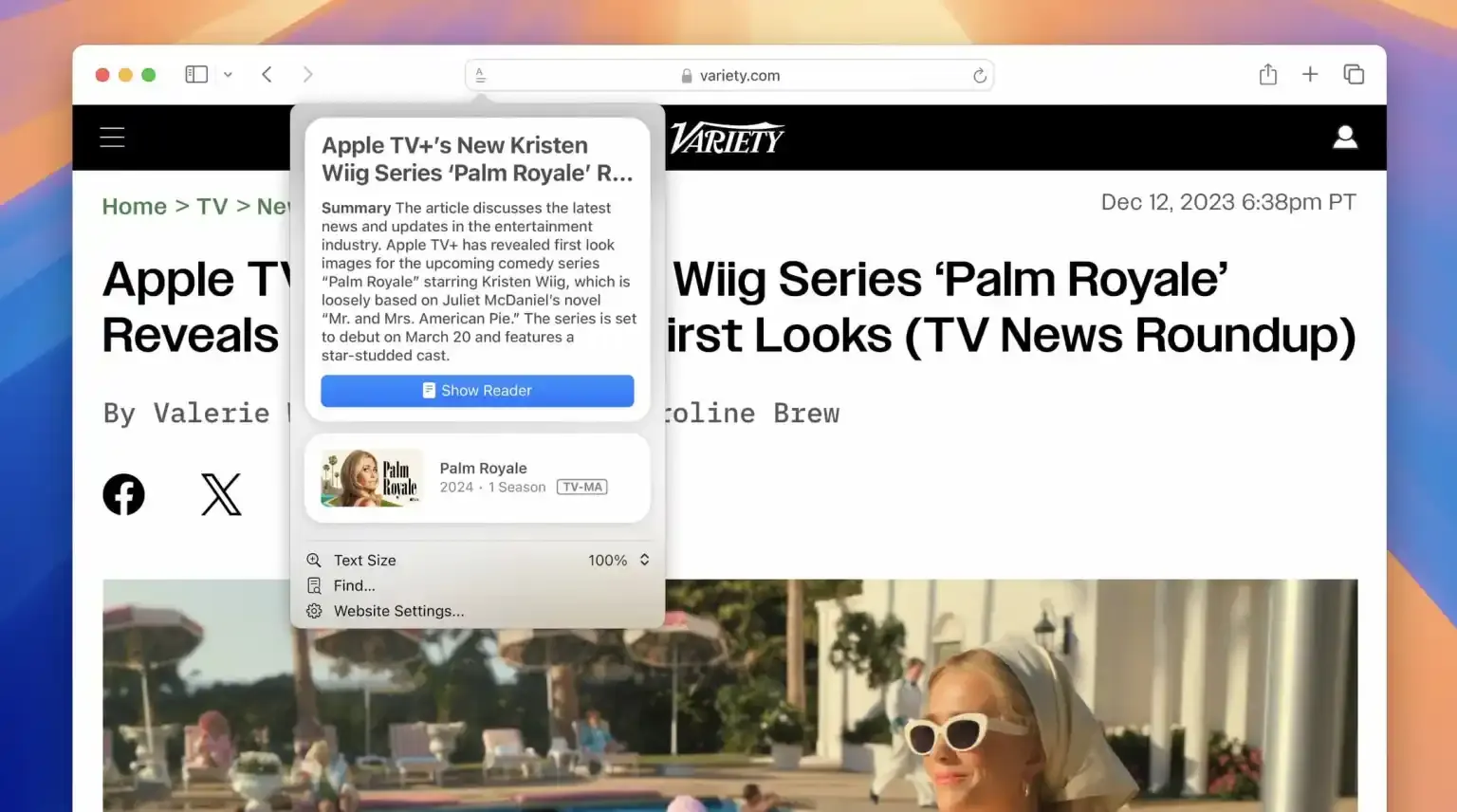
Safari in iOS 18 now features Highlights, which uses machine learning to surface key information from webpages. This includes summaries, locations, people, music, movies, and TV shows, providing a richer browsing experience.
Dedicated Passwords App
iOS 18 passwords app(Credit to 9to5mac for this image)

iOS 18 introduces a dedicated Passwords app, giving you easy access to all your passwords, passkeys, and Wi-Fi passwords across iOS, iPadOS, macOS Sequoia, and visionOS 2.
Upgraded Apple Notes
The Notes app now supports in-line math expressions, collapsible sections, and a new highlight style feature, making it easier to manage and markup your notes.
Enhanced Gaming Experience
iOS 18 includes a Game Mode that minimizes background activity for sustained high frame rates, reduces audio latency with AirPods, and makes wireless game controllers more responsive.
Apple Wallet Upgrades
Tap To Cash Apple Pay iOS 18

Apple Wallet now features Tap to Cash for instant money transfers, redesigned event tickets, Tap to Provision for adding new cards, and new integrations with rewards and installment payments.
New Home and HomeKit Features
Home App Homekit

The Home app now allows specific control grants with guest access, hands-free unlock support for HomeKit smart locks, and the ability to set a preferred Home Hub.
Improved Privacy Features
Lock And Hide Apps On iPhone In iOS 18

iOS 18 includes new privacy features, such as locking apps behind Face ID or Touch ID, hiding apps on the Home Screen, improved contacts sharing, and a new Accessory Setup Kit for pairing Bluetooth accessories.
Accessibility Enhancements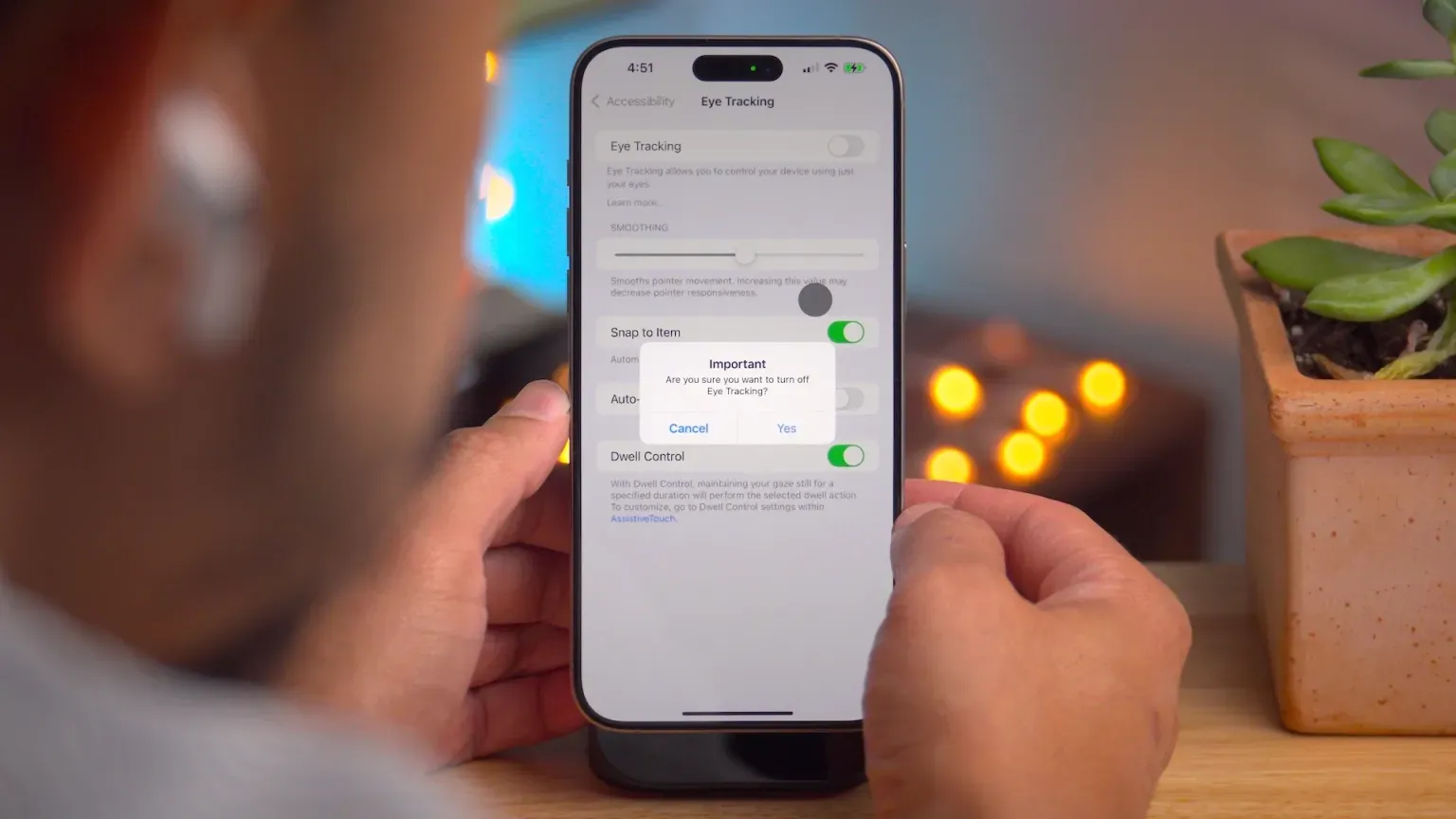
iOS 18 Top Features Accessibility Eye Tracking
New accessibility features in iOS 18 include Eye Tracking for navigating iPhone and iPad, Music Haptics for experiencing music through vibrations, Vocal Shortcuts for launching Siri shortcuts, and Vehicle Motion Cues to reduce motion sickness.
Additional Features
 |
| Maps iOS 18 iPhone |
- Apple Maps: Topographic maps, custom walking and hiking routes, turn-by-turn navigation.
- Journal: Log moods, insights tracking, new widgets.
- Phone: Call recording, T9 dialing, call history search, automatic Mic Mode selection.
- Calendar: Redesigned month view, integration with Reminders.
- Freeform: Enhanced diagramming, sharing, and organizing tools.
- Emergency SOS: Live video sharing, new Calculator features, Weather app updates, dynamic wallpapers, and more.
Apple Intelligence: Coming Soon
Apple Intelligence will roll out over the next year, introducing AI-powered features like Writing Tools for proofreading, Priority Notifications, Genmoji for creating custom emojis, and an advanced Siri with improved contextual understanding.
iOS 18 Device Compatibility
iOS 18 is compatible with the following iPhone models:
- iPhone XR
- iPhone XS and XS Max
- iPhone 11, 11 Pro, 11 Pro Max
- iPhone 12, 12 mini, 12 Pro, 12 Pro Max
- iPhone 13, 13 mini, 13 Pro, 13 Pro Max
- iPhone 14, 14 Plus, 14 Pro, 14 Pro Max
- iPhone 15, 15 Plus, 15 Pro Max
- iPhone SE (2nd and 3rd gen)
Conclusion
With the public beta of iOS 18 now available, are you ready to explore its new features? Whether you’re eager to try out the revamped Control Center, the new Photos app, or the enhanced Messages experience, iOS 18 promises to elevate your iPhone experience. Let us know in the comments if you plan to download the beta or wait for the stable release in September.
