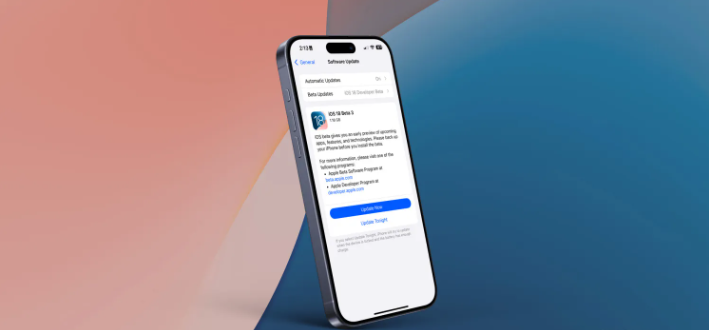 |
| The iOS 18 Beta 3 update is available for download, offering the latest features and improvements. |
iOS 18 Beta 3 New Features and Enhancements
 |
| iOS 18 Features and Updates |
Apple has officially released iOS 18 beta 3 for developers, bringing a plethora of new features and updates. This latest beta version introduces notable changes to Home Screen customization, various design and interface tweaks, and more. Dive into the comprehensive roundup of everything new in iOS 18 beta 3 below.
iOS 18 is currently available for developer beta testers, with a public beta expected in July and a general release scheduled for September. It's essential to remember that in the early beta stages, changes and improvements can be unpredictable. What works seamlessly in iOS 18 beta 2 might face issues in iOS 18 beta 3. As always, proceed with caution when testing new updates.
Key Features and Changes in iOS 18 Beta 3
Automatic Dark Mode for Home Screen Icons
 |
| The home screen in iOS 18 features refined app icons and an updated widget design. |
One of the standout features in iOS 18 beta 3 is the automatic conversion of Home Screen app icons to dark mode. This feature appears to leverage advanced machine learning image separation technology, ensuring a seamless and visually appealing transition to dark mode for most third-party app icons.
Dynamic Wallpapers
The default wallpaper in iOS 18 beta 3 has been updated to include a new color-changing “dynamic” option. Enabling this dynamic setting will allow your wallpaper’s color to change at various points throughout the day, adding a fresh and vibrant look to your device.
Enhanced Flashlight Interface for iPhone 15 Pro and Pro Max
The flashlight interface has received a significant update for iPhone 15 Pro and iPhone 15 Pro Max users. With iOS 18 beta 3, Apple has refined the interface for the flashlight that appears in the Dynamic Island, making it more intuitive and user-friendly.
Improved Photos App
The Photos app in iOS 18 beta 3 includes several improvements. The “Select” button is now always visible, eliminating the need to swipe up to the grid of photos for it to appear. Additionally, the pinch-to-zoom gesture has been reverted to function like it did in iOS 17 and earlier versions, providing a more familiar user experience.
Updated RCS Messaging in Settings
.webp) |
| iOS 18 includes support for RCS Messaging, offering advanced messaging features for iPhone users. |
In the Settings app, the “RCS Messaging” option has been updated to offer more detailed information about the feature. This can be accessed by navigating to Settings > Apps > Messages > RCS Messaging.
.webp) |
| The newly iOS 18 Features and Updates |
The emoji keyboard has been tweaked to display larger icons, making them easier to see and tap. Beneath the emoji keyboard, you can now also access stickers and emoji, enhancing your messaging experience.
Focus Mode Enhancements
.webp) |
| iOS 18 introduces enhanced notification management, including improvements to the Work Focus mode. |
When in a Focus mode, the Messages app no longer shows the contact name for silenced notifications. Instead, it simply says “Messages,” helping to maintain your focus and minimize distractions.
Redesigned Apple Maps Dark Mode Icon
 |
| The updated navigation app icon in iOS 18 Beta 3 showcases a more vibrant color scheme compared to Beta 2. |
As spotted by Andrew Clare on Threads, the Apple Maps dark mode icon has been redesigned, offering a refreshed look that aligns with the overall aesthetic of iOS 18.
Stay tuned for more updates and insights as we continue to explore the new features and improvements in iOS 18 beta 3. Don't forget to check back for the latest news and tips on how to make the most of your Apple devices.
